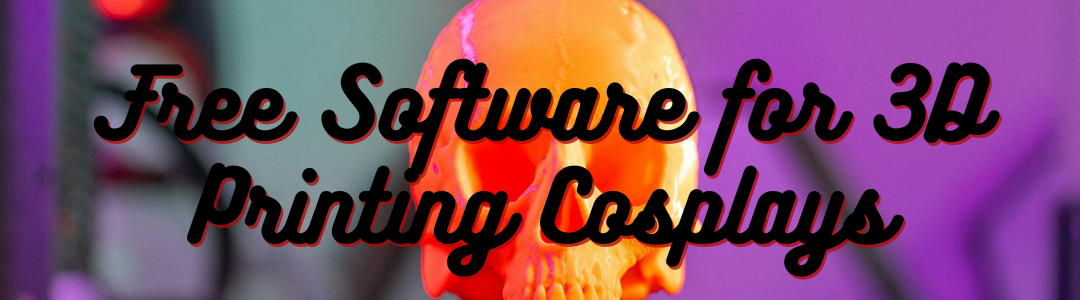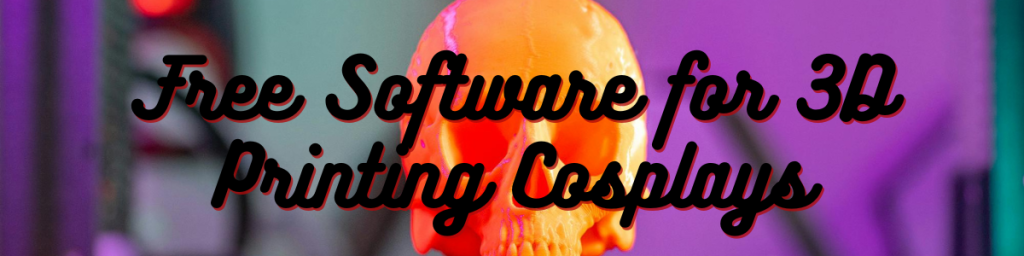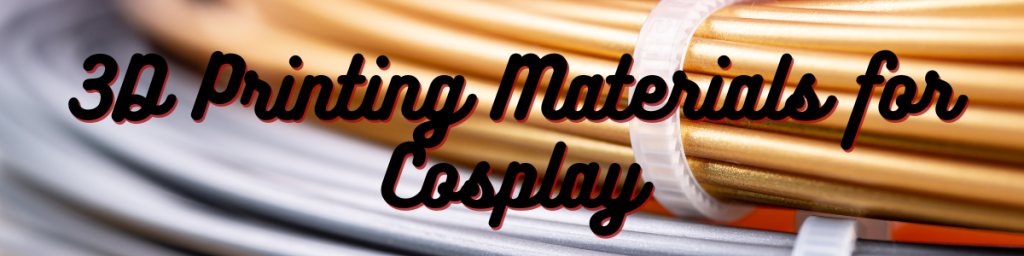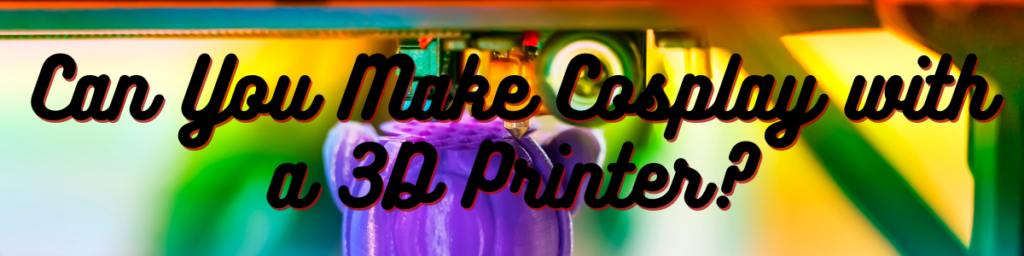Creating cosplays is easy with 3D printers. They can create incredible armors and props with clean and consistent results. To create models and then print your files, you’ll need to use the right programs. These can easily get very expensive unless you know about the free software for 3D printing cosplays that exist.
Free Software for 3D Printing
- Tinkercad – This site is free to use and very beginner-friendly. Use it to browse premade designs, or take a crack at 3D modeling for yourself.
- Blender – More advanced than Tinkercad, Blender is a well known 3D modeling software. While it’s a little more difficult to learn, it’s also a great tool for prepping your prints before printing.
- Bambu Studio – This tool isn’t limited to Bambu Lab printers. Use it to prep and print your models on Bambu Lab printers and more. You can also connect it with the free mobile app, Bambu Handy.
- UltiMaker Cura – This splicing software is very user-friendly so cosplayers can better prepare their prints.
- Orca Slicer – This software is similar to Bambu Studio. It also works with countless different printer brands and has features that help improve print quality and efficiency.
- PrusaSlicer – Another slicer software, it has advanced supports and customization for printing to ensure your 3D printed cosplays look exactly how you want them.
AFFILIATE DISCLOSURE: there may be a few links in this post that are affiliate links. Clicking these links or making purchases through these links can help support myself and this blog.