If you’re pursuing the influencer route as a cosplayer, then you’ll want to be prepared to land brand deals and appearances. This can be done by having a press/media kit. These kits are a perfect tool to present yourself and your online presence to brands, event managers and more. If you’re not sure what to include in it though or how to make a cosplay media kit, you’ve come to the right place. I’ll go over all the important details you need to know so you can make yours with all the right information.
What is it Used For
Your media kit has a key purpose. It’s meant to represent who you are, your analytics and what your content is all about. This is used to try to acquire brand deals, event guesting and more. This is something you will often attach with applications or in emails when doing outreach to show why you are worth the brand or cons time.
What to Include in it
These kits have a wide range of information to include. You’ll want to start with determining if this is a simple one pager or if you need a full pitch deck with multiple slides. Here’s what you want to include in each of them:
One Pager
- Analytics – Your social media numbers are going to be your main priority for the kit. Be sure to include your main platform and any other side ones you have. Don’t include platforms you’re not actively creating on. But which analytics matter most? It depends entirely on the platform. Most analytics should be for the last 30 days. Consider choosing some of the following for each of your platforms:
- YouTube – Subscribers, engagement rate, views, watch time
- Twitter/Instagram/Threads – Followers, engagement rate, impressions
- TikTok – Followers, engagement rate, engagement rate, views , overall likes
- Website – Impressions , CTR, clicks, landing page sessions
- Twitch – Followers, average viewers
- Short bio – Create a small paragraph that introduces you and what sort of content you create.
- Demographics – A small demographics breakdown that covers things like age range, geography and gender of your audience is vital. You don’t need to break this down by platform and can instead do an overall average since this is meant for a simple one pager.
- Contact info – Be sure to put an email somewhere on the kit.
- Short list of accomplishments – Give a very top level list of your top 5-7 appearances or brand deals you’ve done in the past. This is an important highlight that shows your experience and why you’re worth collaborating with. Be selective though since they don’t need to know every single one.
- Cosplays – Since this is specifically a cosplay media kit, call out a few of your top cosplays. Or try to be more targeted to the brand you’re reaching out to by including ones relevant to them.
- Profile image – Include an image of yourself in cosplay. This one pager is meant to be all about you and it can help them to be able to put a face to the name.
Pitch Deck Slides
For a pitch deck, you have multiple slides and more space to fill up. You want to include all of the above but with a little more details. Here’s how:
- Analytics – If for some platforms you only gave two data points, consider using more from the above list.
- Bio – This can be a little longer and even give some of the history of yourself and your content.
- Demographics – Instead of an average, consider breaking it down by each platform. This way if the brand wants to focus on one platform of yours for a sponsorship they can make the most informed decision on which one.
- Accomplishments – You can make this list a little longer. Try to be top level still or targeted by showing which accomplishments paint you in the best light or show you’re capable of working with the type of brand you’re aiming for. Or with events, be sure to highlight as many of the major events you have guested at instead.
- Cosplays – This list can also be made a little longer.
- Images – Include images that are relevant. If you have pictures of posts you have created for sponsored content or of booths from cons you guested at, include those on the relevant slides.
How to Make it
Making these just requires some graphic designing to type in details and arrange all the content pieces within the kit or slides. This can be done using a few different software. There are a variety of options such as those more advanced, beginner friendly, free or pay to use.
- Photoshop/InDesign/Illustrator – These all require some sort of adobe subscription. Photoshop can be used a little more easily where as InDesign and Illustrator may be a little more advanced and require more design work.
- Microsoft Doc/Power Point – These are very beginner friendly and do require being paid for. However a document might be a little harder to create something with a custom design or flow to it.
- Google Drive Doc/Slides – This choice is similar to the Microsoft option except it’s free to use. It’s very beginner friendly but a document still leaves you less room for a creative one pager.





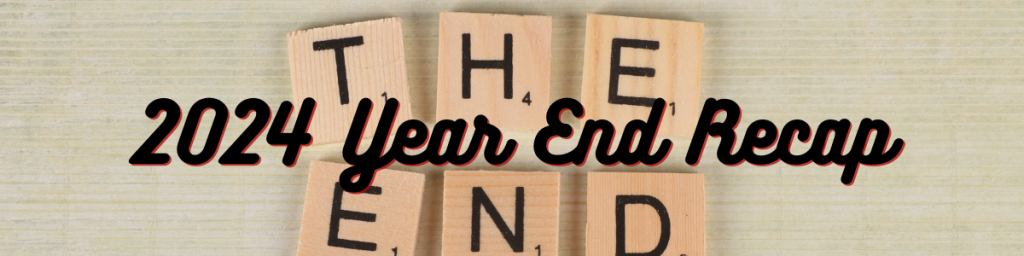





This is so helpful. Thank you!